BasicProcedure for Hardware configuration
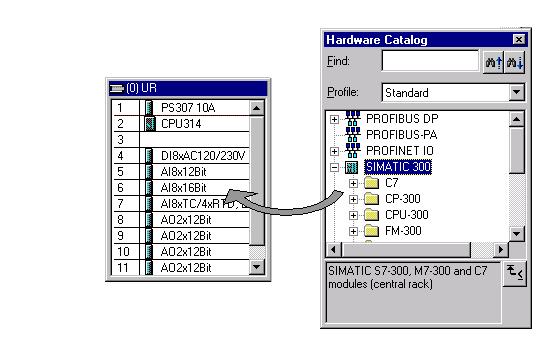
Basic Procedure for Configuring Hardware Window for Configuring Configuring a programmable controller involves the use of two windows: • The station window in which you place the racks for the station structure • The "Hardware Catalog" window from which you select the required hardware components, for example, racks, modules, and interface submodules. Displaying the Hardware Catalog. If the "Hardware Catalog" window is not displayed, select the menu command View > Catalog . This command toggles the display of the Hardware Catalog on and off. Basic Steps for Configuring a Station Independent of which structure a station has - you always configure using the following steps: 1. Select a hardware component in the "Hardware Catalog" window. 2. Copy the selected component to the station window using drag & drop. The following figure shows the basic operation: Layout of the Station Window The lower pa...